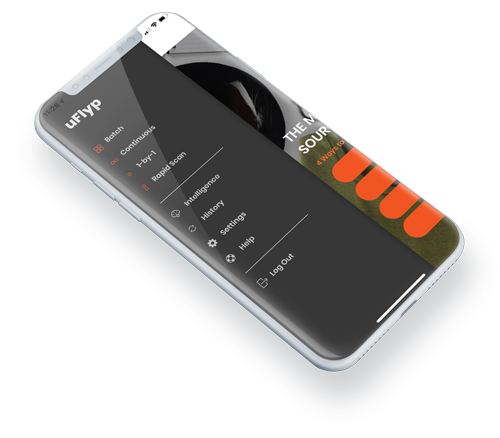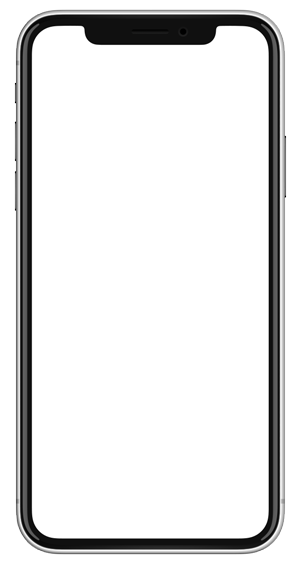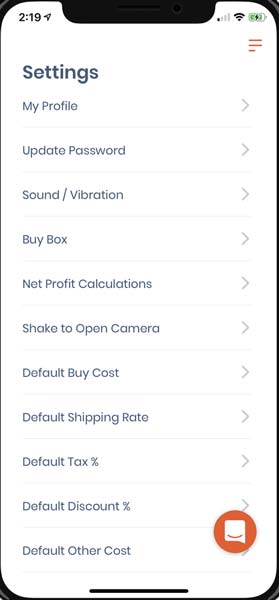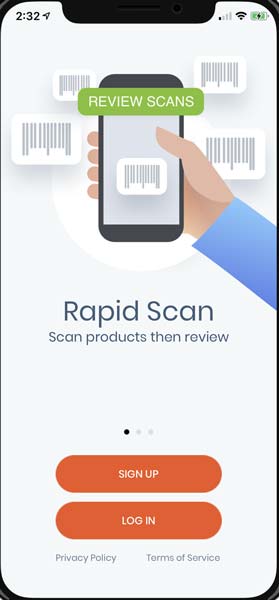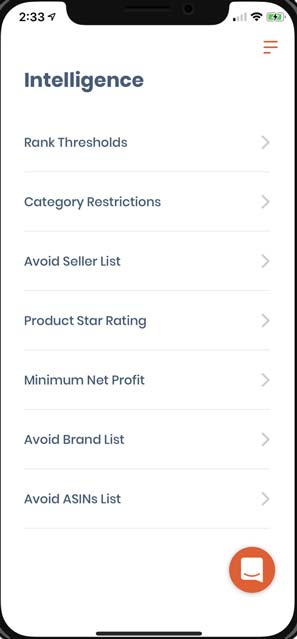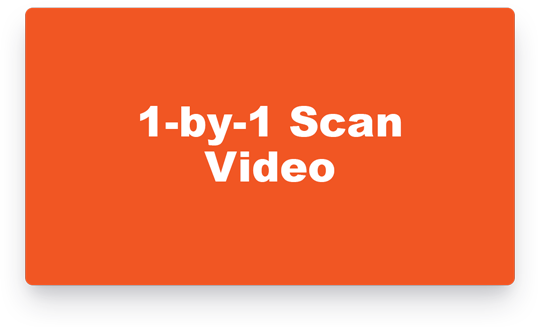Retail arbitrage done
faster & smarter
Video - How uFlyp Works
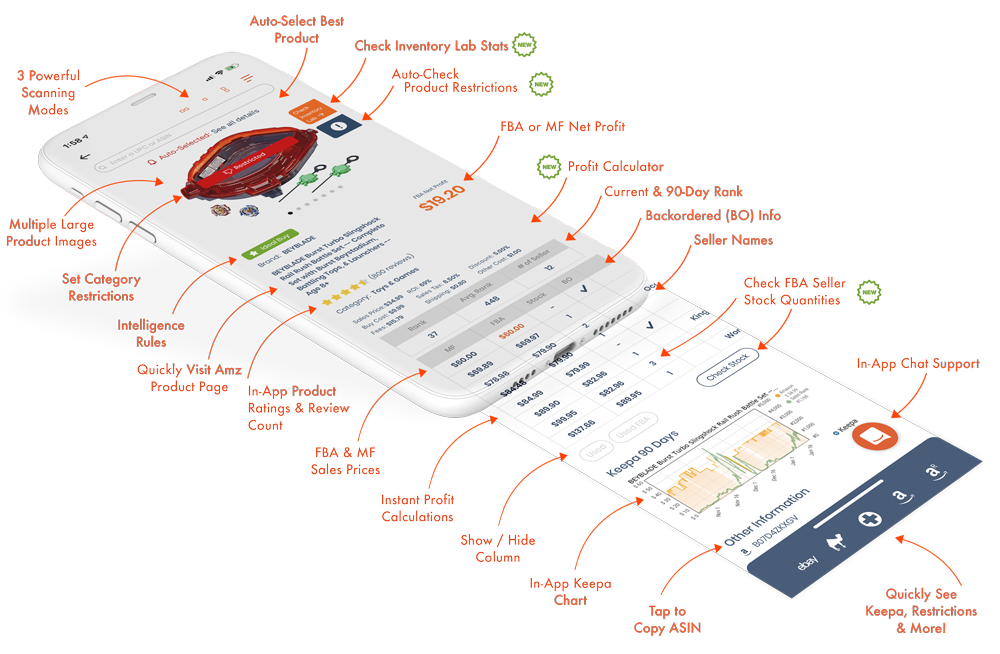
3 Powerful Ways to Scan Products
Three incredibly powerful ways to discover new products and increase revenue!
Continuous Scanning
Zip through a stack of books or a series of products by continuously scanning barcodes using your phone's camera. It's never been so quick and easy to identify profitable products.
Video - See It In Action
1-by-1 Scanning
Want to scan one product at a time, like the traditional sourcing apps? No problem! With uFlyp, you can do that using the phone's camera or a bluetooth scanner / fob.
Video - See It In Action
Rapid Scanning
Similar to Continuous Scanning but this scanning mode allows you to scan many products and then review the results. Makes scanning a series of items super fast!
Video - See It In Action
Calculator Made for
Retail Arbitrage
Now, simply tap the Net Profit amount to bring up the built-in calculator!
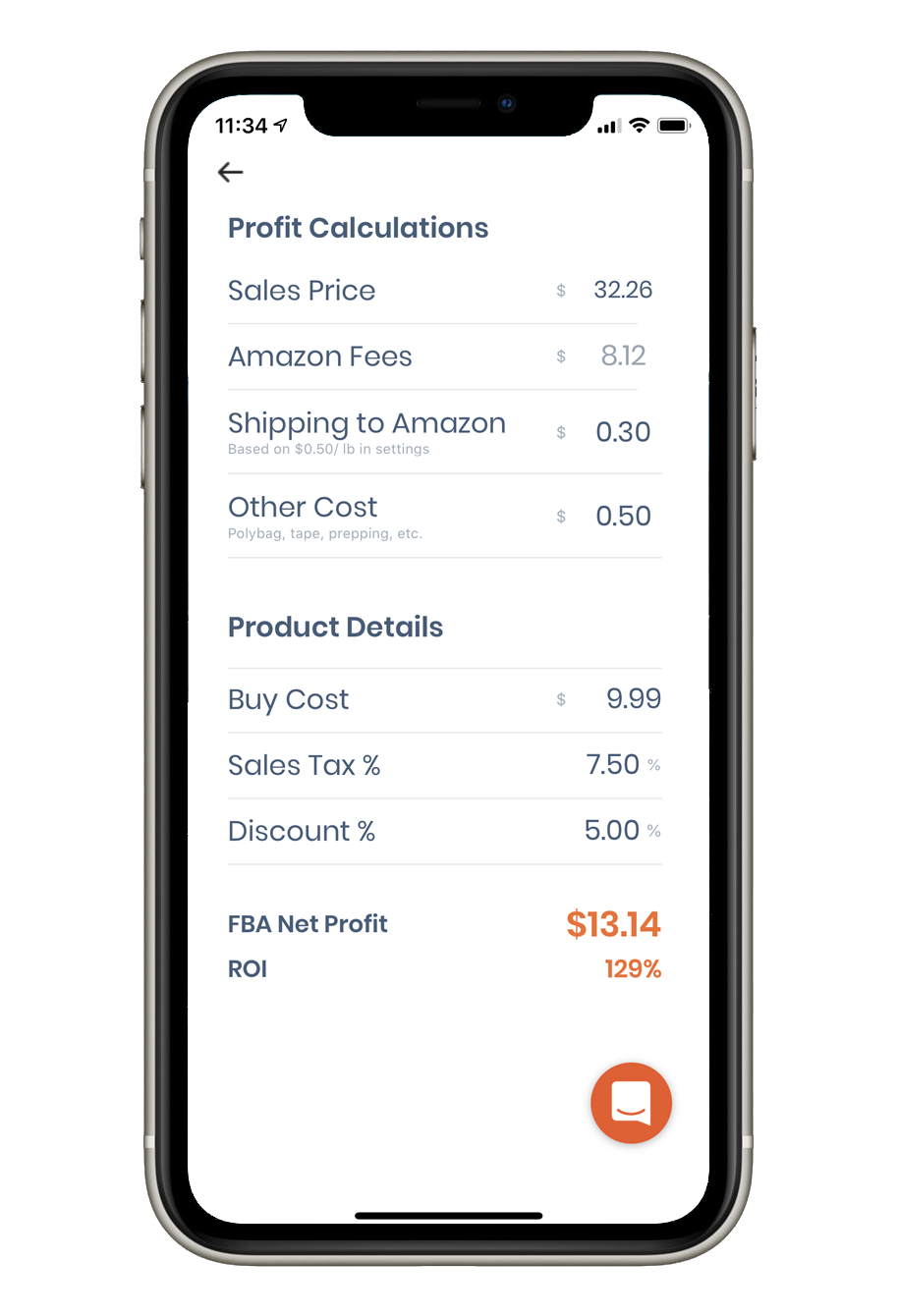
uFlyp Showcase
Just a small glimpse of what's available.
Tons of settings to suit your sourcing needs:
-
Add default buy cost
-
Add default shipping rate
-
Add default tax %
-
Add default discount %
-
Add default other costs
Sign-up directly in the app:
-
A few simple questions and you're in!
-
No need to connect to your Amazon Seller account
-
We never spam you
Let the app do the heavy lifting when it comes to product evaluation:
-
Set rank maximums by category
-
Set category restrictions
-
Avoid listings with certain sellers, including Amazon
-
And much, much more!
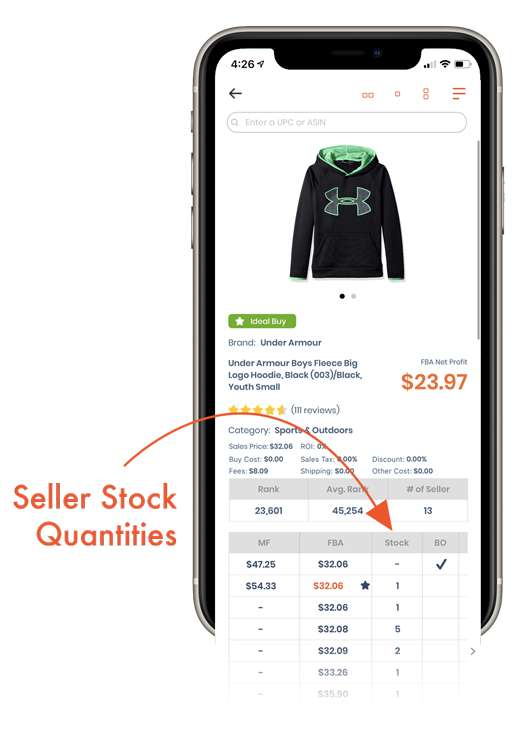
NEW! Seller Stock Quantities
The only sourcing app on the market that allows you to check seller stock quantities directly in-app!
Video - See It In Action
Pricing
Our pricing structure is simple.
One monthly rate, 7-day FREE trial.
All features included. Cancel Anytime.
Loaded with
Features
- Large Product Images
- Bluetooth Fob Enabled
- Review Count Info
- Star Ratings Info
- Current Rank Info
- 90-Day Rank Info
- Ideal Buy Alerts
- Shake Phone to Scan
- Set Default Buy Cost
- Set Default Shipping Rate
- Set Default Tax %
- Set Default Discount %
- Set Other Default Costs
Our Plan
PER MONTH
7-Day FREE Trial
- Continuous Scanning
- 1-by-1 Scanning
- Rapid Scanning
- NEW! In-App Inventory Lab Data
- NEW! Restrictions Alert
- NEW! Profit Calculator
- NEW! Seller Stock Quantities
Cancel Anytime
Even More
Features
- In-App Keepa Chart
- Set Rank Thresholds
- Sellers to Avoid
- Category Restrictions
- Vibration Indicators
- FBA/MF Calculations
- Min. Net Profit
- ASINs to Avoid
- Brands to Avoid
- Min. Star Ratings
- Show/Hide Columns
- Backordered Info
- In-App Support
Now Available on Android
We are pleased to annouce that the uFlyp app is now available for Android users. To download the app, click the button below!